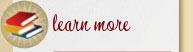In today’s technology age, using the Internet to communicate with parents is paramount to keeping your classroom running effectively. With your own classroom website, whether through MyTeacherSite or elsewhere, you’re able to keep parents informed of special classroom events, homework, topics of study, and so much more. You can also acknowledge your amazing parent volunteers and, with parent permission, exceptional students.
As you head back to school this fall, there are a few things you should make sure you have posted and ready to go in the first days or weeks of the school year.
- Your contact information and background. Who are you? What is your professional experience? Where can parents reach you and when? It doesn’t matter what grade you teach; parents want to know about the person charged with educating their child. Share some information with them, but be careful you’re not sharing too much personal information.
- Your class schedule. If you teach primary grades, be sure to list your special area schedule as well as when you teach specific subjects. If you are departmentalized or teach middle and high school, your class and prep schedule is important to parents.
- Classroom expectations. What do you expect of parents and what do you expect of your students? Also include what your parents should expect from you so there aren’t any surprises later in the school year.
- Classroom procedures. Every teacher has their own style of teaching and their own procedures for their classroom. In order for a classroom to run effectively, you practice these with students. It’s also important to let parents know about these procedures so they are also aware of expectations and can talk to their child about them.
- Information about homework. Every parent wants to know: How much time will my child spend doing homework each evening? While this varies from child to child, a general overview of the regular homework expectations is helpful for parents to have up front. And having an updated calendar of homework assignments will help your students be more accountable.
Whether your school or district requires it or not, using a classroom website is a great way to build a community that your parents can be a part of. And if you’re going to take the time to establish this community at the beginning of the year, be sure to take a few minutes each week to grow that community and keep your website updated.